No, seriously.
What is wrong with this picture?
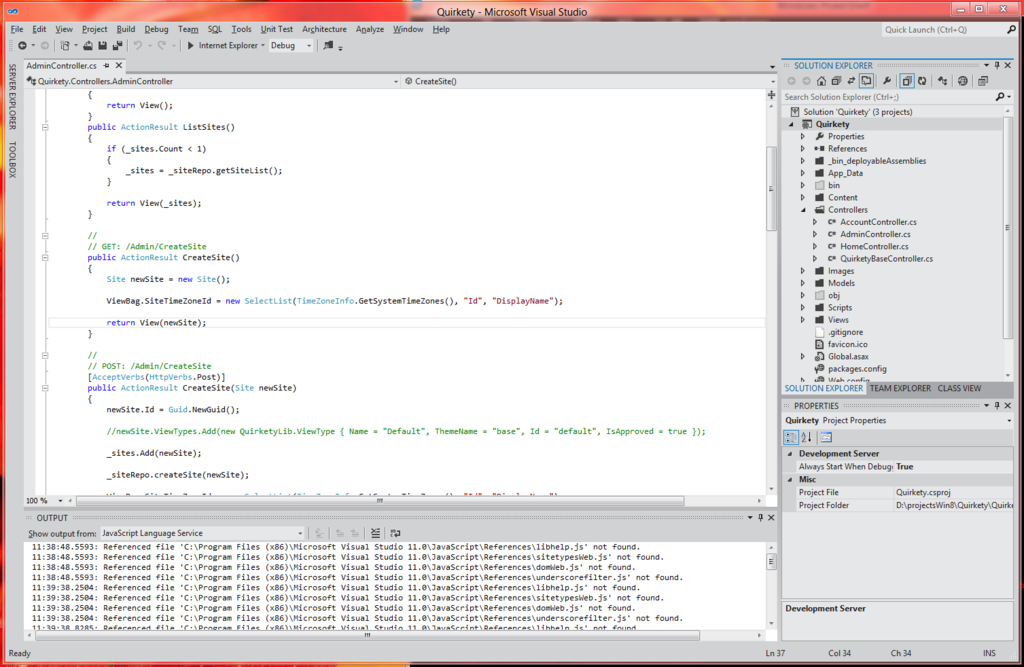
In a word, transparency.
In more than one word, the title bar and edges of the screenshot show the orange and red nightmare that is my wallpaper image.
I'm a n00b at blogging and didn't even think twice when I snapped a screenshot and plopped it up here on my Visual Studio 11 First Impressions post.
Thanks to a tweet from Scott Hanselman linking to a blog post he made last year, I have seen the error of my ways. Lo, it was as if scales fell from my eyes, and I could see the wretchedness that was my screenshot and did weep and verily didst I try to put the scales back before mine eyes that they might not behold the countenance of noxious red and orange hues.
You know how sometimes when you are sitting in church and the minister/priest/rabbi/shamen speaks of unholy acts and behavior “unbecoming to a human being” and you think, “Has he been looking at my Facebook wall?”
That's how I felt when I read Scott's post.
When the crying subsided to the point I could mostly see again, I booted back up into Windows 8 and used a supremely helpful tip from Scott's post: Put a full-screen Notepad instance in all its pure, white beauty behind whatever you are trying to capture. Duh. I mean it seems so obvious once you hear it. Can't believe I never thought of it.
If you look at my post now it is much, much cleaner. At least the screenshots are. I still swear like a sailor who has smashed his thumb with a ball-peen hammer, mind you, so it's not cleaner in that sense. And, if you are now rejoining us after having gone to see if I really did swear like a hammer be-smashed sailor, I apologize for lying simply to generate an extra click. Just so you don't feel totally ripped off: poopy.
