This is definitely Microsoft's Year Of Living Dangerously.
I've rarely seen a company take so many bold chances at once.
Windows 8 is quite the departure from the past. I'll blog about that one separately.
This post is about Visual Studio 11.
As soon as you fire it up BAM!
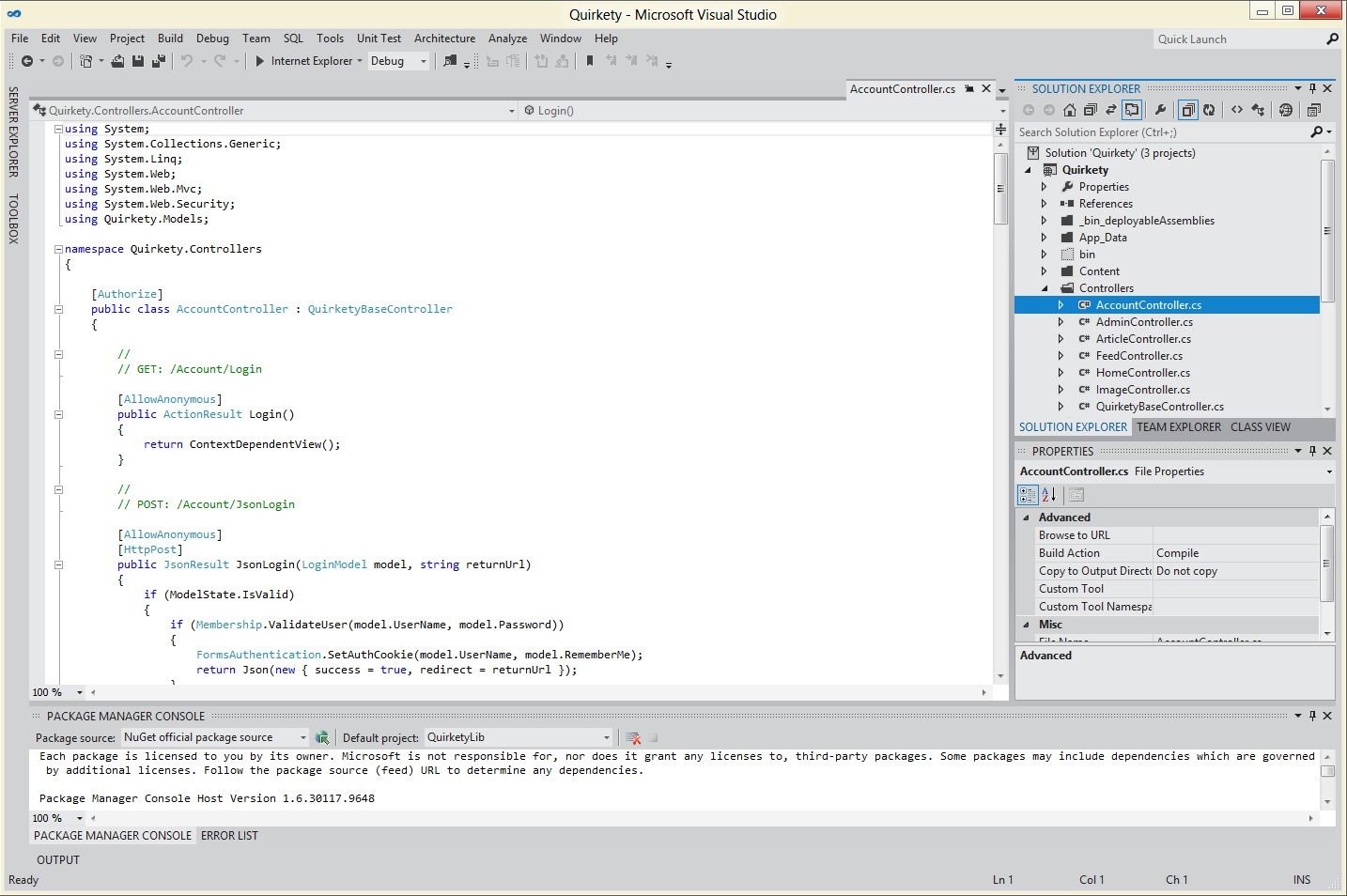
AND THE TABS ARE SHOUTING AT ME.
Lots of people are really hung up on the UI change, but I know that I'll get used to it. I like the idea of putting the focus on the code and not the NON-code areas. Heck I like the gray.
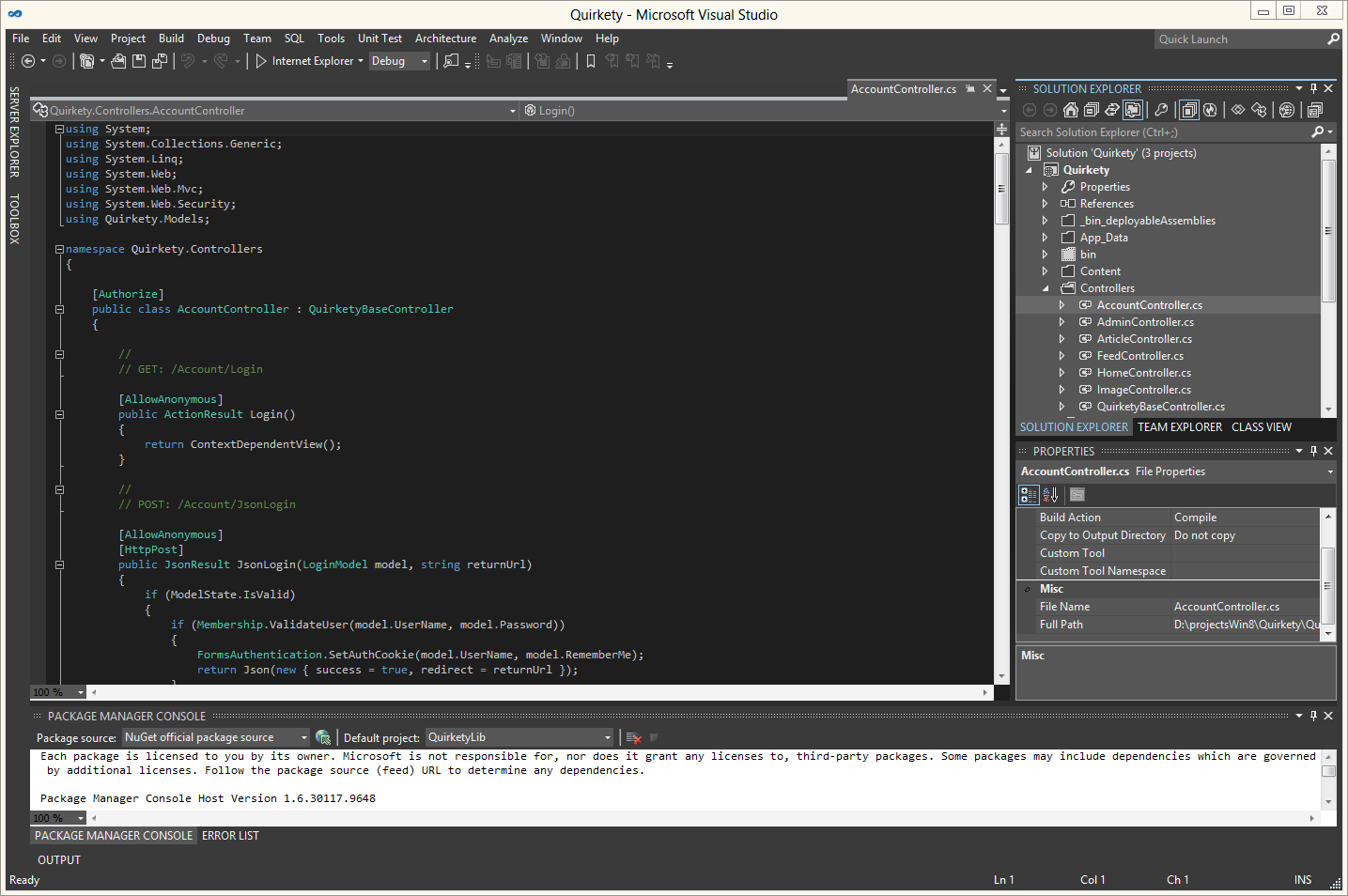
Having said that, it would be pretty darned hard to NOT mention it right up front since it is the first thing you notice.
The best way I can describe the initial feeling is this: imagine you go to work one day and when you come home you find that someone painted your house inside and out and replaced all the flooring. All your belongings are in exactly the spots you left them. You KNOW where the spatula is. You KNOW where your Kindle is. You just can't help but think, “Am I in the right house?” (Cue the Talking Heads)
I think it might be easier to accept if it looked and behaved LESS like the older versions.
The problem is that we have spent so much time in Visual Studio that we have retinal burn-in. We see it in our sleep.
If you plopped XYZ Corp's brand new Hipster Edit 5000 down and it looked exactly like this everyone would snap their fingers and stroke their goatees and say things like “Heavy, man” and “Groovy” and “Spork”.
Here's the other thing. Since the '80s we've been conditioned to think things that are gray are not valid choices.
Think about that for a second. What do you call it when a UI element is NOT enabled? You call it “grayed out”. It has become part of our language both visually and verbally.
Since this is just a first impression post, I'll stop here and repeat what I said earlier: I will get used to the new look. I've spent enough time in Expression Blend that it isn't a long-term trauma, just a speed bump.
Once I've spent more time with it, I'll talk about the new features. Things like omni-present search. Open older projects without ruining them for the 2010 version. Make no mistake, there's a bunch of good stuff in there. It just looks different.
