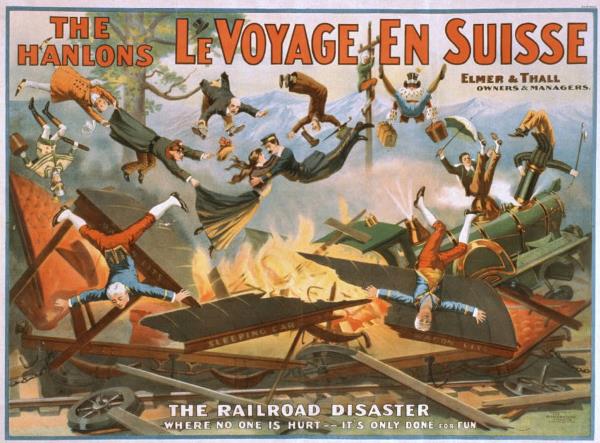
Here we are for the third installment of Fun Friday links!
This is a berry focused set of links this week.
That's right. I made a berry joke.
I've spent some time playing with the Raspberry Pi this week, and I wanted to share some related links.
Quote Of The Week
Links
[Raspberry Pi Home](http://raspberrypi.org/)
I love the Raspberry Pi. It is a scrappy little $35 computer on a board that includes HDMI out, ethernet in, audio and video out, two USB ports, an SD card slot and a whole bunch of I/O ports you can physically wire to darn near anything you can dream up.
This takes me back to why I got into computers in the first place. I'm having fun just hacking with this thing.
[How To Turn A Raspberry Pi Into A WiFi Router](http://raspberrypihq.com/how-to-turn-a-raspberry-pi-into-a-wifi-router/)
Case in point. This link takes you step by step through setting up your Raspberry Pi to act as a router. Say what?
Yes I have a router. No, I'm not always near it.
-
[Make Magazine's Raspberry Pi Category](http://makezine.com/category/electronics/raspberry-pi/)
Make Magazine is the geeky hacker's big, glossy magazine. Their website has a ton of great links and content.
-
[Raspbian](http://www.raspbian.org/)
Raspbian is the go-to Debian Linux distro for the Raspberry Pi. There are several options, but this is considered the best starting point.
-
This brings me to my self-serving recap of my own posts for the week.
This week I was on vacation and spent some time with a project I've been kicking around for some time: combining my Raspberry Pi and Kindle Fire HD into a FrankenTabletBook.
My number one goal was to be able to use Vim, DocPad, Git and Node on my Kindle to write and publish blog posts.
I already have a VM in the cloud that I can remote desktop into, but what about times when I can't get to it?
That's where I got the idea to RDP into the Pi using it as a router (since the Fire can't do ad hoc or peer to peer WiFi).
This turned into two blocks of posts, the first block of which I've finished.
- [DIY Productivity Tablet](/diy-productivity-tablet/) lays out the project.
- [Kindle To Raspberry Pi Via Remote Desktop](/kindle-to-raspberry-pi-via-remote-desktop/) talks about RDP into the Pi.
- [Configure Raspberry Pi As WiFi Router](/configure-raspberry-pi-as-wifi-router/) covers setting up the Pi as a router (based on the earlier link to Raspberry Pi HQ).
Well that's it for this week. Have fun and see you next week!
